International Travel Tips Using Email

My international travel tips using email might come in handy when you’re travelling, whether intrastate, interstate or overseas.
1. Can you access your email while you’re travelling?
Not sure? Contact your ISP [internet service provider] weeks before you leave on your trip to Paris, to ask them if they provide ‘webmail’ – a page where you can access your email while you’re travelling.
If your ISP doesn’t offer this service, you should consider getting a free email account at http://www.Gmail.com, http://www.Yahoo.com, http://www.Hotmail.com etc, so you can send some of the following items to yourself.
2. If you have your own website
Your hosting provider probably supplies webmail with your website. If you’re not sure, contact them a few weeks before you travel to find out if they do, and how to use it.
3. If you check your email or banking online whilst travelling
- Logout of the website when you’re finished.
- Always close the browser window when you’ve finished using the computer – especially in an internet cafe or hotel.
- If you can, quit/exit out of the browser software so the next person has no way o knowing what you were working on.
Great tips for using email while you travel
If you use Gmail.com ( or any other webmail you can access from any computer), you might like to consider some of these tips:
4. Passport & Credit Cards
- take digital photos of your passport – info & photo page, and any pages with Tourist Visas on them
- place your credit cards on a flat surface, take photo; turn them over, take a photo of the backs
- download the digital photos, then start an email and ‘attach images’; in the Subject line of the email, type something like ‘Personal’. Do NOT send this email to yourself, simply save it (as Draft or whatever option you have). These photos will be available to you any time you login to your webmail.
5. Addresses & Important Info
- create a new email, copy & paste all the names and addresses you need to have access to whilst travelling
- If you’ve bought your travel insurance and airline ticket online, you will already have received your receipts and flight details, policy number etc. via email. If you used a different email name, Forward the emails to your travelling email name so you can access them in webmail.
6. Take photos of your electronics
- take photos of your electronic bits and pieces, and the Serial Numbers (apart from your camera, as you’ll be using it – ask a friend to take a photo of your camera)
- create a new email, ‘attach images’; in the Subject line of the email, type something like ‘Techie Stuff’ etc. Do NOT send this email to yourself, simply save it (as Draft or whatever option you have). These photos will be available to you any time you login to your webmail.
7. English keyboards are QWERTY – French keyboards are NOT

Above: English QWERTY keyboard – the French keyboards have some letters in different places. Don’t freak out – the French keyboard is tricky, but you can turn it into an English keyboard with ease. In Paris a good many people working in internet cafes speak English, so ask them if they have a computer with an English keyboard, or change it yourself using the instructions I’ve provided here >>
Related Links:
Typing English on a French keyboard
Travel tips for online banking
Find cheap flights from 100+ websites with one click.
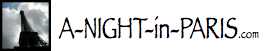






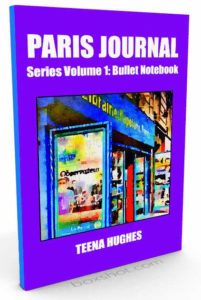
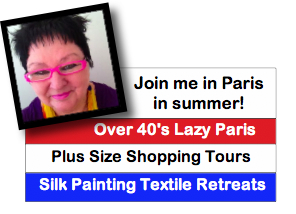
LET'S CHAT