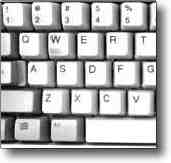
When you’re in internet cafes in Paris, France, typing English on French keyboards can be very scary the first time.
Here’s how it might happen … You’re sitting in a Paris internet café, and as you start to type you freak out because the letters on the screen don’t make sense! Yikes!! What to do????
Well, first of all – DON’T PANIC! Calm down, take a deep breath. :-)
The French keyboard [and indeed other languages] have letters placed in different positions than you are used to using on an English/American QWERTY keyboard.
Is the computer you’re working on a PC? If it is, then all you have to do is select ENGLISH as the keyboard’s ‘typing mode’.
So, how do you do that?
- Move your mouse down to the bottom right of the screen
- you’ll see little icons, and a couple of letters which signify which language the keyboard is currently set to [by this I mean you’ll see ‘FR’ for French]
- if you left click on those letters, you’ll get a little pop-up list
- if you see ‘English’ as a choice, and you want to type on an English keyboard, then simply select it
- you should now see ‘EN’ in the bottom right part of the Windows screen, which has replaced ‘FR’.
Easy peasey!
If you don’t see the option for English, speak to the person who is in charge of the cafe – they will probably have another computer for you to use.
Want to ADD an ENGLISH keyboard to the Internet Café’s computer?
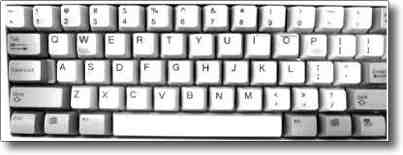
If you can access the Start bar on the Windows PC you are using, you might be able to add the English Keyboard as a ‘new language’. Before you do anything though, ASK first! Check with the café owner, or manager, before you try to make changes to their operating system.
Here’s a video I found which will help:
. .
How to Change or add Foreign Keyboards
MS Windows allows a number of different keyboard languages and layouts. Installation of the “typical”, or “default” options provides capabilities for French, Spanish, and other Western European languages.
In Win XP, to change the keyboard languages and layout
- click the Start button
- choose Settings, Control Panel, and Regional and Language Options
- click the “Languages” tab and then the “Details” button
- add a language and give it properties – one of which is the US-International English keyboard
- for Windows XP click Details
- click Apply to finish the process; the Windows installation CD is not usually needed
- for more help, view the keyboard and multilanguage sections in Start – Help
Tips on VISTA:
Please note the following slight changes.
- the Languages tab becomes Keyboard and Languages
- details becomes change keyboards
- click the General Tab to reach the Add section
Keyboard layouts for many languages are available but please remember they usually do not follow the “qwerty” layout and some characters, especially punctuation, will not correspond to those printed on your keys.
Moving between keyboards on a Windows PC
Once the language keyboards are installed, using ALT + SHIFT or a designated variation rotates through them. Checking the Enable Indicator On Taskbar puts the default language on the taskbar. Click the taskbar language icon to switch to another language.
If you have your own computer, try this out. PS – Some internet cafés may not like you trying to change anything in the Windows Start Menu.
Changing keyboard from AZERTY to QWERTY on an Apple Mac
In the Finder, select Help from the menu, search for Keyboard. Here is one answer to how to change the keyboard from AZERTY to QWERTY.
To use a keyboard layout different from the keyboard you have:
- Open System Preferences and click International.
- Click Input Menu.
- Select the checkbox next to the keyboard layout you want to use.
- Select the “Show input menu in menu bar” checkbox.
- Click the input menu icon in the upper-right corner of the menu bar. The input menu icon looks like a flag.
- Choose the keyboard layout from the menu and start typing.
French keyboard AZERTY [English is QWERTY]
This is the layout of the French keyboard – the layout for lower case French characters is at the top, the uppercase characters are shown below. 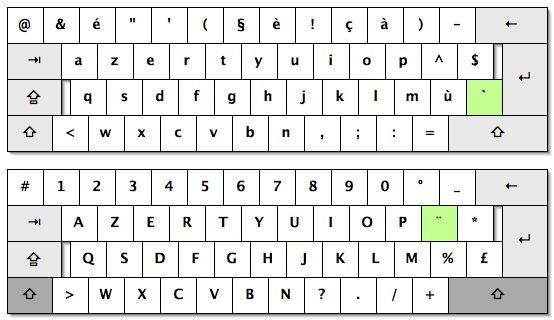
Staying in a hotel in Paris with internet access?
You can also access hotel internet in Paris, depending on where you’re staying. Check with your Concierge to see if they have wireless or broadband. In French, wireless is called WIFI, which is pronounced WeeFee.
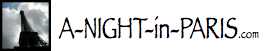






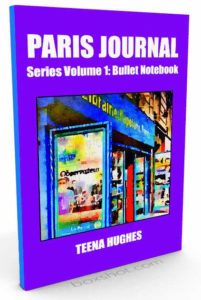
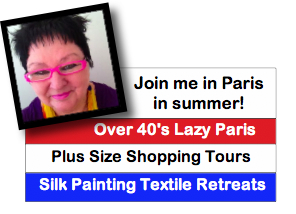
LET'S CHAT